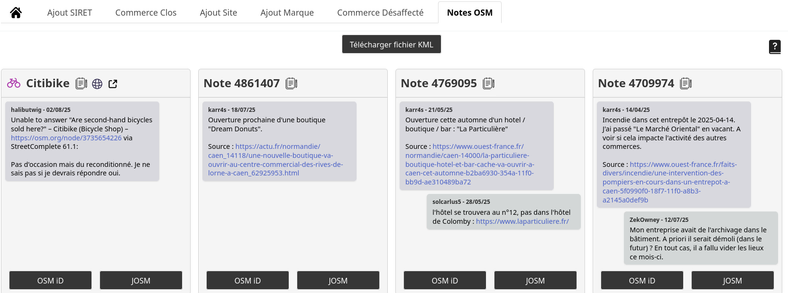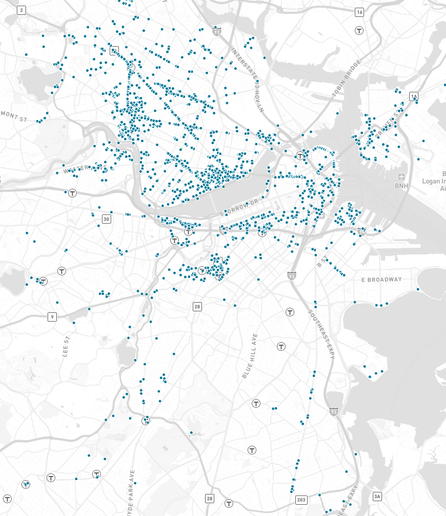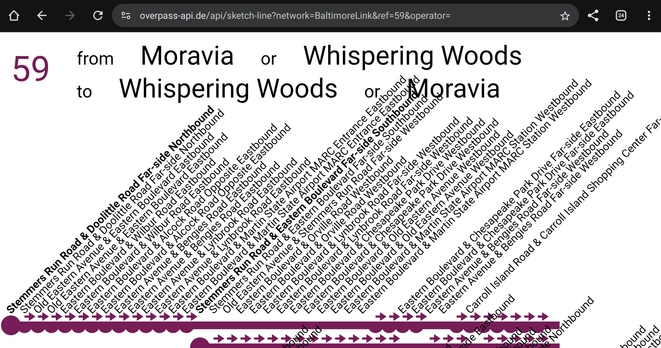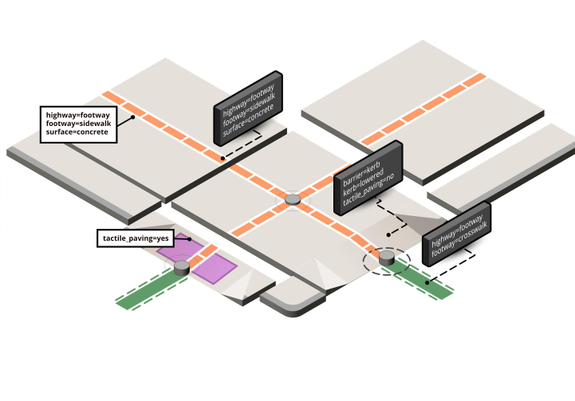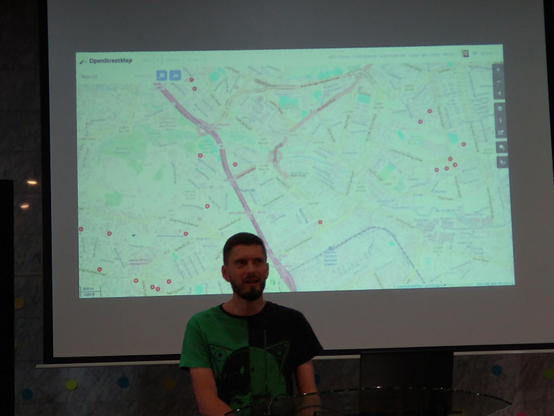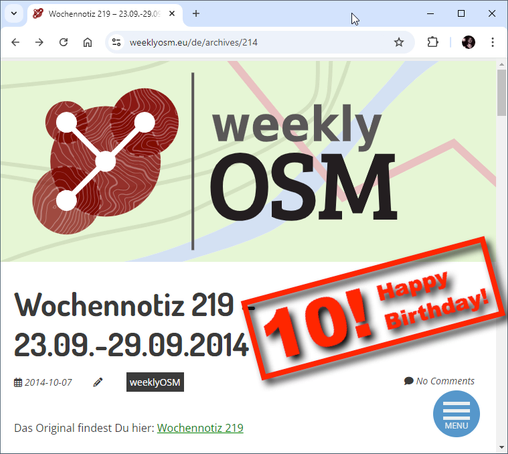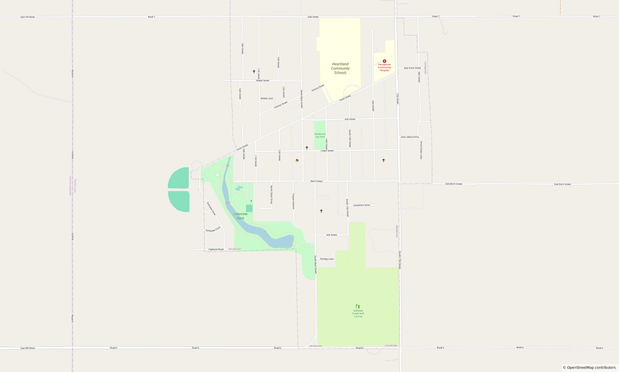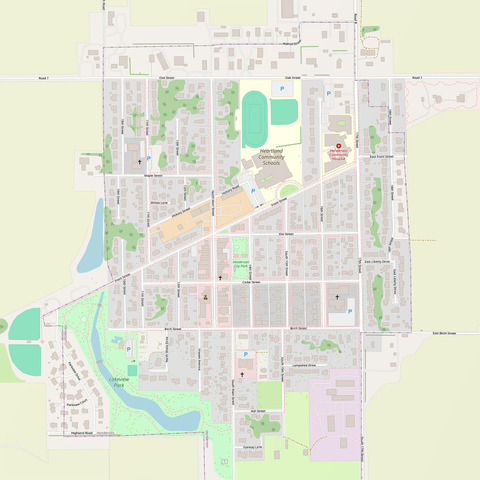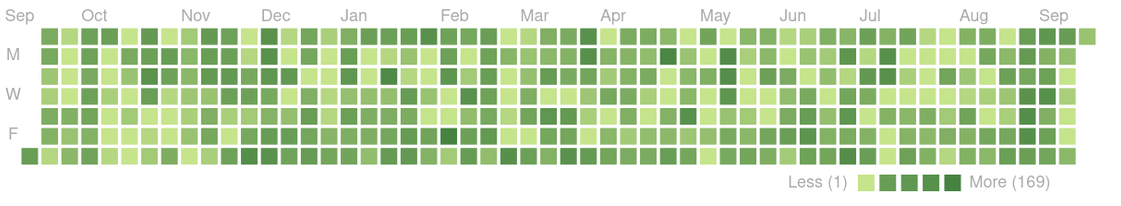#OSM
merylstreet
🚀 Nouvelle version majeure de https://www.complete-tes-commerces.fr
Pas énormément de changements visuels, mais beaucoup de choses derrière qui changent pour préparer le suivi de la France entière.
✅ Catégories étendues : Ajout des POIs 'craft' et 'tourism'
✅ Nouvel onglet 'Notes OSM' : Intégration des notes et tags FIXME en lien avec les commerces.
✅ Backend complètement refait, on vise 2000 villes suivies à très court terme et 10 000 à moyen terme.
merylstreet
🚀 Nouvelle version majeure de https://www.complete-tes-commerces.fr
Pas énormément de changements visuels, mais beaucoup de choses derrière qui changent pour préparer le suivi de la France entière.
✅ Catégories étendues : Ajout des POIs 'craft' et 'tourism'
✅ Nouvel onglet 'Notes OSM' : Intégration des notes et tags FIXME en lien avec les commerces.
✅ Backend complètement refait, on vise 2000 villes suivies à très court terme et 10 000 à moyen terme.
Jakob Miksch
Scott Kilcoyne
Anyone want to #OSM map bike parking in #Boston?
Each of these dots is bike parking in OSM and I just don't believe that Boston is really THAT sparse south of the Pike
I'd be happy to teach you how with apps like @everydoor and @streetcomplete
Scott Kilcoyne
@[email protected] · Reply to Scott Kilcoyne's post
What are the best* Apple apps for mapping bike parking in #OSM (I don't use Apple, but want to know what to suggest)
*best: easiest to get someone that have never edited OSM, nor cares about mapping generally, to quickly add items and details without being overwhelming
Jonathan Kamens
How exciting… I just made my first edit to #OpenStreetMap.
#OSM
Scott Kilcoyne
@[email protected] · Reply to Scott Kilcoyne's post
What are the best* Apple apps for mapping bike parking in #OSM (I don't use Apple, but want to know what to suggest)
*best: easiest to get someone that have never edited OSM, nor cares about mapping generally, to quickly add items and details without being overwhelming
Scott Kilcoyne
Anyone want to #OSM map bike parking in #Boston?
Each of these dots is bike parking in OSM and I just don't believe that Boston is really THAT sparse south of the Pike
I'd be happy to teach you how with apps like @everydoor and @streetcomplete
Honnip
오픈스트리트맵에 명동찌개마을 지점이 매핑되고 있다. 회사에서 직접 하는 것 같은데, 이런 경우는 처음 봐서 신기하다.
주소랑 전화번호, 영업시간, 심지어 한식당이라는 정보까지 꼼꼼하게 매핑됐다. ㅋㅋ
changeset/168333299 changeset/168334088 changeset/168376461 changeset/168376685 changeset/168377067
Honnip
오픈스트리트맵 위키의 Good practice 템플릿은 한국어 번역이 세 개나 있다 🤯
그와중에 모르고 문서 이동을 해서 같은 목적의 문서가 4개가 됐다.. 좀 더 주의했어야 했는데.
Jim Spath
Discovered Turbo Overpass has a route diagram generator. Might help quality control of the bus stops I'm looking at. Except it generates 2 labels per stop, it seems. Trying to discern if the data are really bad or what. #OSM
https://overpass-api.de/api/sketch-line?network=BaltimoreLink&ref=59&operator=
kator ⛺️🚲
Gibt es eine Oberfläche für den Desktop, am besten im Browser wo man gut eigene Karten mit #OSM #OpenStreetMap erstellen kann? #ask_fedi
Honnip
오픈스트리트맵에서 폐쇄된 따릉이 대여소를 정리했다. 지도 데이터는 너무나 빨리 썩어버리지만 썩은 데이터를 골라내기는 너무 어렵다.
changeset/167490539, changeset/167490402, changeset/167490319, changeset/167490264, changeset/167489738, changeset/167489667, changeset/167489584, changeset/167488790
Jim Spath
Discovered Turbo Overpass has a route diagram generator. Might help quality control of the bus stops I'm looking at. Except it generates 2 labels per stop, it seems. Trying to discern if the data are really bad or what. #OSM
https://overpass-api.de/api/sketch-line?network=BaltimoreLink&ref=59&operator=
Simon D.
France Becomes First Government to Endorse UN Open Source Principles, Joined by 19 Organizations
https://unite.un.org/fr/news/france-becomes-first-government-endorse-un-open-source-principles-joined-19-organizations
The United Nations Open Source United community is proud to announce a major milestone: The Government of the French Republic Opens a new window became the first national government to endorse the UN Open Source Principles.
#OpenSource #FreeSoftware #ONU #UN #France #CreativeCommons #Drupal #FDroid #ow2 #wordpress #xwiki #osm #openstreetmap
Simon D.
France Becomes First Government to Endorse UN Open Source Principles, Joined by 19 Organizations
https://unite.un.org/fr/news/france-becomes-first-government-endorse-un-open-source-principles-joined-19-organizations
The United Nations Open Source United community is proud to announce a major milestone: The Government of the French Republic Opens a new window became the first national government to endorse the UN Open Source Principles.
#OpenSource #FreeSoftware #ONU #UN #France #CreativeCommons #Drupal #FDroid #ow2 #wordpress #xwiki #osm #openstreetmap
Tommi 🤯
Athens is super well mapped on OpenStreetMap, the acropolis too!
In the past 4 days I have been moving around by using @organicmaps only 💕
#OpenStreetMap #OSM #Fairphone #Athens #acropolis #Greece #maps #OrganicMaps
David Thompson
🚶♂️ Work in progress!
I’m exploring modular illustrations as visual aids to support #OpenStreetMap contributors and documentation. The modules can be mixed and matched to visualize diverse scenarios for sidewalks, curbs, and crossings.
Early test below. Feedback welcome!
Jakob Miksch
suggested adding an option to autogenerate changeset comments in #ideditor like done in @everydoor or @streetcomplete
wondering what other #openstreetmap users think about that #osm
David Thompson
🚶♂️ Work in progress!
I’m exploring modular illustrations as visual aids to support #OpenStreetMap contributors and documentation. The modules can be mixed and matched to visualize diverse scenarios for sidewalks, curbs, and crossings.
Early test below. Feedback welcome!
Honnip
오픈스트리트맵 위키의 초보자 길라잡이 목록을 최신화 했다. Node가 마디로 번역되었다던가 이상한 부분이 있다고 생각하지만 일단은 기존 번역어를 유지하는 걸로.. 🙁 OSM 프로젝트에 깊이 관여하지 않다 보니 전에 결정된 내용을 바꾸기 부담스럽다.
Honnip
오픈스트리트맵 위키의 초보자 길라잡이 목록을 최신화 했다. Node가 마디로 번역되었다던가 이상한 부분이 있다고 생각하지만 일단은 기존 번역어를 유지하는 걸로.. 🙁 OSM 프로젝트에 깊이 관여하지 않다 보니 전에 결정된 내용을 바꾸기 부담스럽다.
Honnip
오픈스트리트맵 위키의 초보자 길라잡이 목록을 최신화 했다. Node가 마디로 번역되었다던가 이상한 부분이 있다고 생각하지만 일단은 기존 번역어를 유지하는 걸로.. 🙁 OSM 프로젝트에 깊이 관여하지 않다 보니 전에 결정된 내용을 바꾸기 부담스럽다.
SeverinGeo
#sotm2024 @zverik retraces the history of #osm #fieldmapping, encourages reclaiming #openstreetmap from corporations and improving the newcomers first experience when joining osm.org
geoObserver
OpenStreetMap: 10 Jahre Wochennotiz! https://geoobserver.de/2024/10/14/openstreetmap-10-jahre-wochennotiz/ #osm #openstreetmap #weeklyOSM #gistribe #gischat #fossgis #foss4g #OSGeo #spatial #geospatial #opensource #geoObserver pls RT
Canyon Runner
Went back to Henderson to finalize the updates. I think i updated all i could with out starting to assume details. Also some mappers suggested straightening out the roads, so i did that across the entire town.
https://www.openstreetmap.org/#map=16/40.78138/-97.81154&layers=N
Included are the original before photo, and the final after.
As a side note, bing was working on JOSM for a minute and then stopped again.
Canyon Runner
Went back to Henderson to finalize the updates. I think i updated all i could with out starting to assume details. Also some mappers suggested straightening out the roads, so i did that across the entire town.
https://www.openstreetmap.org/#map=16/40.78138/-97.81154&layers=N
Included are the original before photo, and the final after.
As a side note, bing was working on JOSM for a minute and then stopped again.
Prasanna | பிரசன்னா ⁂
Hey @organicmaps why don't the app utilize localized data from #OSM instead maintaining a separate #localization? This leads to efforts duplication.
Tommi 🤯
Athens is super well mapped on OpenStreetMap, the acropolis too!
In the past 4 days I have been moving around by using @organicmaps only 💕
#OpenStreetMap #OSM #Fairphone #Athens #acropolis #Greece #maps #OrganicMaps
geoObserver
OpenStreetMap: 10 Jahre Wochennotiz! https://geoobserver.de/2024/10/14/openstreetmap-10-jahre-wochennotiz/ #osm #openstreetmap #weeklyOSM #gistribe #gischat #fossgis #foss4g #OSGeo #spatial #geospatial #opensource #geoObserver pls RT
SeverinGeo
#sotm2024 @zverik retraces the history of #osm #fieldmapping, encourages reclaiming #openstreetmap from corporations and improving the newcomers first experience when joining osm.org
Schreini
Introducing another #OpenStreetMap based alternative to #HappyCow in order to find #vegan (and #vegetarian) restaurants on mobile devices via #OSMand.
Available via #fDroid and the stores listed on their homepage: https://osmand.net/
The screenshots show German dialogues, but I provide an English description in the alt texts.
1/2
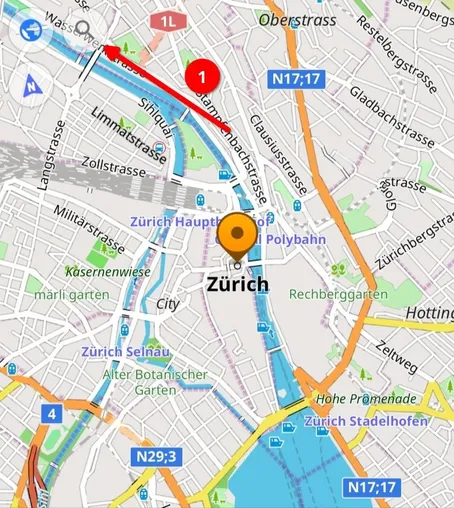
ALT text details
OSMand screenshot with indications, which translate to: Step 1: Click on the search icon (upper left corner in map view, next to map configuration).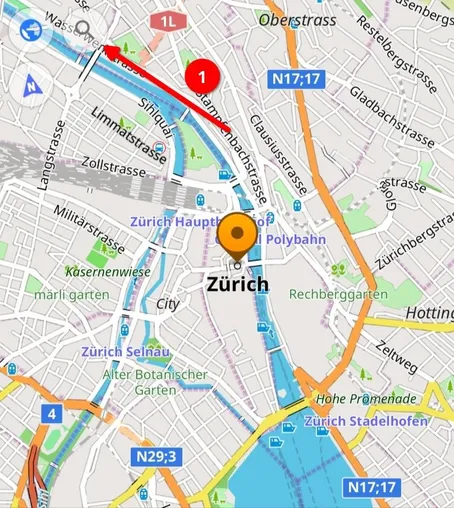
ALT text details
OSMand screenshot with indications, which translate to: Step 1: Click on the search icon (upper left corner in map view, next to map configuration).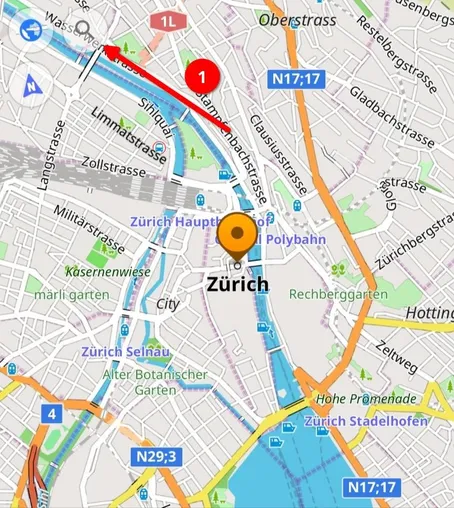
ALT text details
OSMand screenshot with indications, which translate to: Step 1: Click on the search icon (upper left corner in map view, next to map configuration).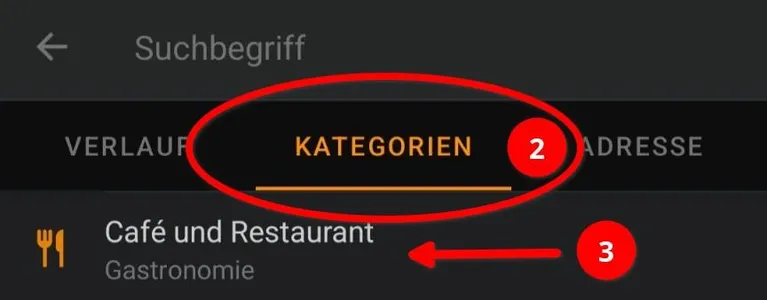
ALT text details
OSMand screenshot with indications, which translate to: Step 2: select category tab Step 3: choose cafe and restaurants
ALT text details
OSMand screenshot with indications, which translate to: Step 4: Click on the filter icon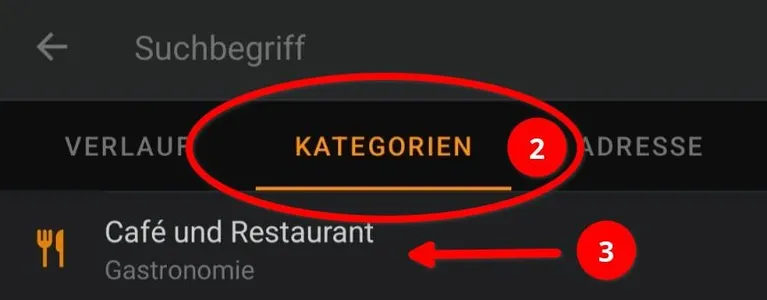
ALT text details
OSMand screenshot with indications, which translate to: Step 2: select category tab Step 3: choose cafe and restaurants
ALT text details
OSMand screenshot with indications, which translate to: Step 4: Click on the filter icon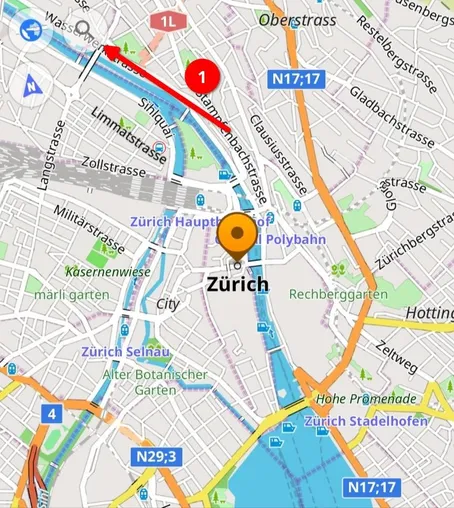
ALT text details
OSMand screenshot with indications, which translate to: Step 1: Click on the search icon (upper left corner in map view, next to map configuration).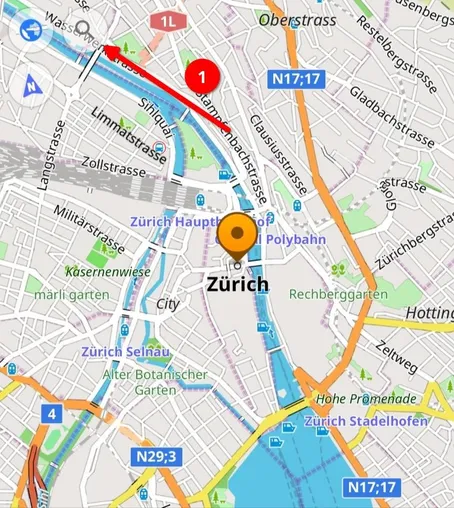
ALT text details
OSMand screenshot with indications, which translate to: Step 1: Click on the search icon (upper left corner in map view, next to map configuration).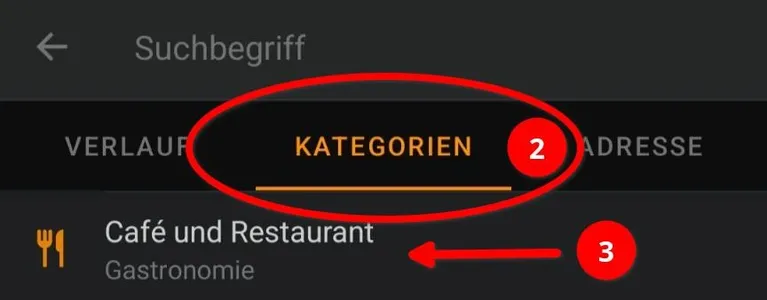
ALT text details
OSMand screenshot with indications, which translate to: Step 2: select category tab Step 3: choose cafe and restaurants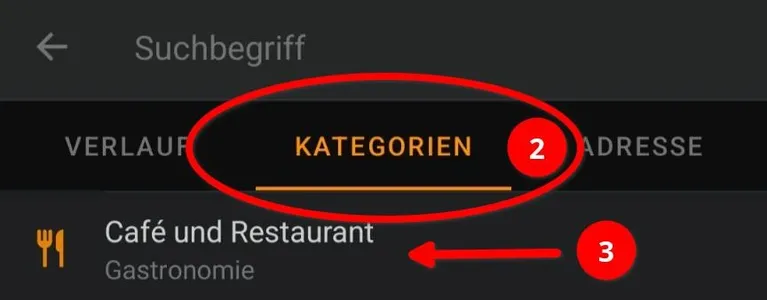
ALT text details
OSMand screenshot with indications, which translate to: Step 2: select category tab Step 3: choose cafe and restaurants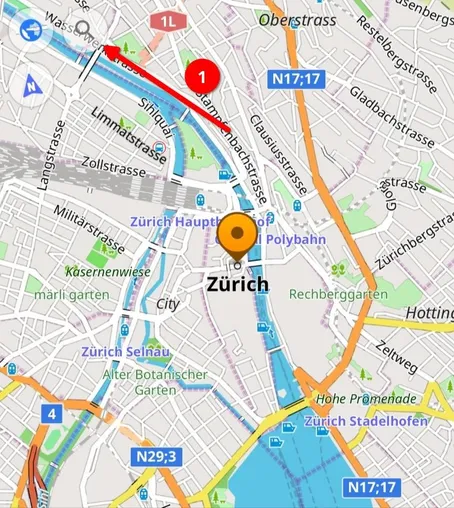
ALT text details
OSMand screenshot with indications, which translate to: Step 1: Click on the search icon (upper left corner in map view, next to map configuration).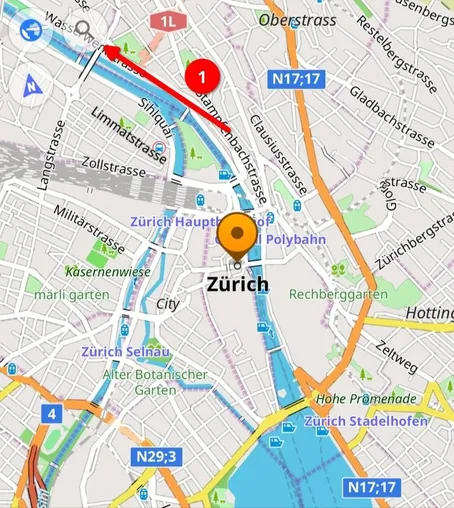
ALT text details
OSMand screenshot with indications, which translate to: Step 1: Click on the search icon (upper left corner in map view, next to map configuration).
ALT text details
OSMand screenshot with indications, which translate to: Step 4: Click on the filter icon
ALT text details
OSMand screenshot with indications, which translate to: Step 4: Click on the filter icon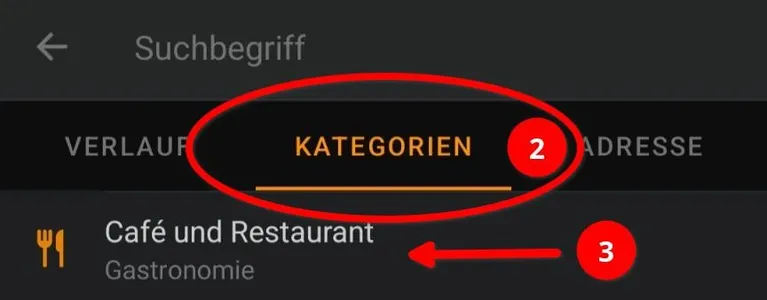
ALT text details
OSMand screenshot with indications, which translate to: Step 2: select category tab Step 3: choose cafe and restaurants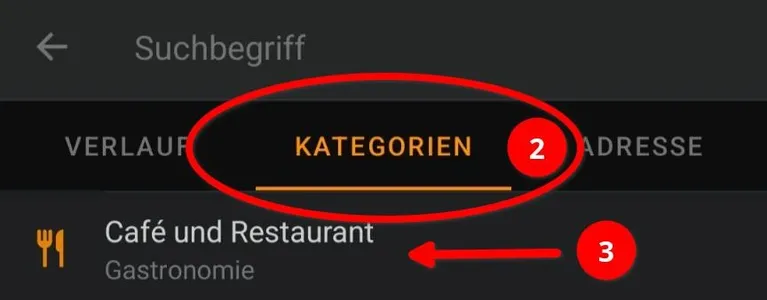
ALT text details
OSMand screenshot with indications, which translate to: Step 2: select category tab Step 3: choose cafe and restaurants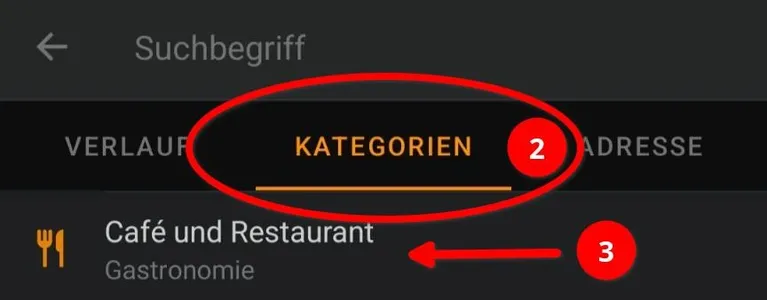
ALT text details
OSMand screenshot with indications, which translate to: Step 2: select category tab Step 3: choose cafe and restaurants
ALT text details
OSMand screenshot with indications, which translate to: Step 4: Click on the filter iconSchreini
Are you aware of #VeggieKarte? 🌱 🗺️
It is an #OpenStreetMap based service to find #vegan (and #vegetarian) restaurants, in other words an open alternative to #HappyCow (except for the review functionality).
You can contribute by maintaining entries via your #OSM account and the source code is deposited on #codeberg.
jomo
Recording of my talk "How to become an #OpenStreetMap pro":
Joakim Fors
My title is traffic consultant though originally I'm an M.Sc. in computer engineering. Professionally I do a lot of #DevOps, #Linux, #GIS, data analysis, etc.
My personal interests are #Bicycles (both recreation and transport), #Urbanism, #osm, #HiFi, #Music, #Trance, #SynthWave, #KPop (#GIDLE stan), #Movies, #TV (❤️ #Arcane), #photography #WoodWorking, #tech, #Climate, #Sustainability.
I'm born in #Finland, live in #Sweden, and can literally see #Copenhagen from my back yard.
Strubbl 🐧
Ein persönlicher Meilenstein: 366 Tage lang jeden Tag zu #OSM beigetragen. Habe ich damit #OpenStreetMap durchgespielt? Ich "fürchte" nicht. 
Danke an #StreetComplete ,#josm, iD uvm.